Webkits
Webkits oplin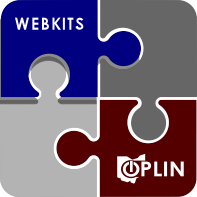
Are you ready to improve your library's website?
Is your library ready to replace its outdated site with something that:
- Looks more professional?
- Is easier to manage and doesn't require a tech?
- Meets current standards for handicapped accessibility?
- Displays clearly across mobile devices?
- Provides advanced features?
- Presents your library to your community as a strong, credible institution?
OPLIN is pleased to offer Ohio's public libraries Webkits, a service that provides all of these features and more at a modest cost. We understand that, in these budget-strapped times, it is more important than ever for public libraries to show their communities that they are vital and trustworthy institutions that can provide the same advanced features as other kinds of sites. We also know that library staff have even less time to manage their websites. OPLIN's Webkits offer a host of options for little investment of time and funds.
Why would your library want an OPLIN Website Kit?
- The kit includes a full content management system (CMS). This means that library staff can control the entire content of the site without needing anyone to change back end code. It's as simple as writing an email or filling out an online form! Create new pages with a few clicks. Post news stories to your front page with no technical knowledge required. The Webkit makes managing your library's web site simple...finally!
- Even the basic version has extra features. Want a WYSIWYG editor for your content? Want to be able to attach PDF files? A featured message for emergencies? All of these are featured in the basic, fixed-cost package and many add-ons are also available for a small cost.
- More advanced features. The kit also provides:
- Built-in site search AND the ability to search your library's catalog AND the Ohio Web Library;
- A Word-like WYSIWYG editor for entering your content, so you don't have to know any code to put your items online;
- Function to upload and attach documents like PDFs to specific web pages;
- Ability to easily post clearly visible emergency closing notices;
- Custom database listings that make it easy for your patrons to see what research databases your library has and what they do;
- Automatically generated printer-friendly pages;
- Responsive web design, so your site renders cleanly across devices;
- A calendar and event listing system;
- Direct import of events from either LibCal, Library Market, Communico or WhoFi;
- Upcoming events block that auto-fills with your events;
- Direct integration with Google Analytics, to help your library see how your site is being used by its visitors.
- Access to the Website Kit Module Market, where you can order add-ins, both free and premium, to your site
- We do the upgrades for you. Don't have a tech? No worries! OPLIN not only hosts your site, but we do all of the required upgrades as needed to the site's systems.
- Meets basic web accessibility standards. Website kits typically meet standards for Section 508 and WCAG AA-AAA.. (Some third-party widgets and/or custom scripting requests may not be able to meet these standards.)
- Free training. We provide up to 3 hours of free training, either remotely or at the OPLIN office. We also provide online documentation and additional phone support at no extra charge. (Additional training for up to 20 people on-site at your library is also available; please inquire for pricing.)
- Free guidance during the design process. Our professionally-certified web designer staff will help you with incorporating basic usability and good design principles.
- No tech required. OPLIN does the installation, the design, the configuration and the hosting. All your library has to do is plug in its content.
- Lots of options. For a small fee, many useful add-ons are available for your Webkit. Ask us if you need special functionality.
PRICING
OPLIN's pricing is modest. Our goal is to provide Ohio's public libraries with websites that can better meet the needs of both patrons and staff and be competitive in the rapidly-evolving environment of the World Wide Web. The cost of new Webkits using the Core or Hero templates are $1000 for initial setup (original design and up to two revisions). New Webkits using the Core Plus or Hero Plus templates are $1720 for initial setup (original design and up to two revisions) Annual maintenance and upgrades cost $432 per year. Some add-on features are available in the Module Market .
Note: Webkits are intended to use limited server space, storing only the files needed to provide the public with information about the library and its services. To keep prices low and prevent website kit servers from reaching capacity, each website kit is allocated no more than 1 GB of file space, which is sufficient for even very large library websites. Images of library events, etc, should be optimized to stay within this limit or should be stored on another server provided by the library.
TIMELINE
As you might suspect, completion time varies depending on the specifications laid out during the planning stage. Don't hesitate to call us for further discussion of what a timeline for your library's site might be.
Service objectives:
- Incident Response: OPLIN staff will respond within one hour to malfunctions of Website Kits during regular business hours Monday through Friday from 8:00 a.m. to 5:00 p.m., excluding State of Ohio holidays. Contact us through the OPLIN Support site.
- Incident Resolution: OPLIN staff will attempt to resolve every Website Kits malfunction within 4 business hours of Incident Response.
-
Who hosts the website?
-
We host your website on the OPLIN web servers. That allows us to keep all the software that runs the site up-to-date and secure. Our hosting service includes:
- Firewall to protect the site against intrusion
- Regular upgrades to software used to maintain and publish the site
- Upgrades to server hardware when advantageous
- Retaining current web site domain name
- Pro-active fixes for network, system and software vulnerabilities
- Mirroring of server hard drives to allow quick recovery from hardware failures
- Problem resolution through the OPLIN Support Center
-
Will the web address of my website change?
-
No. When your site is ready, we will replace your current site at the same address. So if your current site address is mylibrary.org, your new site address will also be mylibrary.org.
-
How will I know how to use the website?
-
We ask each library that uses one of our websites to send some selected staff to our office in Columbus for two or three hours of training. The next step is for you to begin adding content to your site before it goes "live" on the Internet. Throughout this process we are available to assist you. Finally, when you are confident that your site is ready and you know how to keep it current, we launch it.
-
What if I have problems later?
-
Contact us (http://support.oplin.org) and we will work with you to resolve the problem.
-
What is usability and why does it matter?
-
The most basic definition of web site usability is whether or not users can quickly accomplish a given task on a website without obstacles. Obstacles can be long download times, scattered navigation, poor design, dated styles and many more issues, all of which can affect how users access your site and/or perceive your library.
Many of the web sites developed by public libraries do not adhere to web design standards or best practices. OPLIN can help by fulfilling an original purpose – enabling libraries to compete with other Internet information providers – in a new way, focusing on building good library web sites as well as building good library Internet connections.
Available Webkit Templates
Available Webkit TemplatesBeginning in 2024, OPLIN now offers four (4) different design templates for libraries. Each provides a different number and/or combination of features. Scroll down for a comparison chart, live demos and more information about each.
| Core | Core Plus | |||
| Changeable leader image | ||||
| Static hero image | ||||
| Story blocks | ||||
| Icon blocks | ||||
| Featured event blocks |
|
|||
| Large image section (left image, right text) | ||||
|
Event imports from LibCal, WhoFi, Library Market or Communico |
||||
| Automatic open hours in header | ||||
| User-changeable hours in footer | ||||
| Scroll animation | ||||
| Max # of main navigation options | 6 | 5 | 5 | 5 |

Core Template (LIVE DEMO)
A great basic option for libraries looking for a clean layout. Includes a large image section, three (3) story blocks, Upcoming Events block, vendor logos block, featured database block and 4-part footer.

Hero Template (LIVE DEMO)
Our most basic template: perfect for libraries that have limited time and/or staff. Includes a static (non-changeable) hero image in the header, with embedded search feature. Also includes three (3) story blocks, upcoming event block, vendor logos block, featured database block and 4-part footer. This template also has an "Open today" automated feature in the header.

**Core Plus** (LIVE DEMO)
One of our most robust templates. Core Plus is the only template that includes a changeable leader image. It also features three (3) story blocks, three (3) icon blocks, a large image section, an upcoming events block, vendor logos block, featured database block and a 4-part footer.

**Hero Plus** (LIVE DEMO)
One of our most robust templates. Features a static hero image with an embedded search feature on the homepage. It also includes four (4) story blocks, three (3) featured event blocks, a large image section, an upcoming events block, vendor logos block, featured database block and a 4-part footer. This template also has an "Open today" automated feature in the header.
The Webkit Process
The Webkit Process oplinWondering what the process is for getting an OPLIN Website Kit? Details, below:
- Phone conference. The process starts with a phone conference, generally between OPLIN and one or perhaps two contact people (see How to Make Your Website Kit Process Easier for more information about Website Kit liaisons). We will send you a list of questions to consider beforehand. We'll discuss what you like (or don't like) about your current site, and what you'd like in a new one. You'll be asked to choose a design template. We'll also make recommendations based on your needs and goals.
- Cost estimate. After the phone conference, OPLIN will send you an itemized cost estimate for your project, based on what was discussed in the initial phone conference. You'll be asked to review and to note any changes.
- Contract. Once we have a finalized cost estimate, your library will be sent an official contract. When we have received the signed copy, work on your new Website Kit will be in earnest.
- Site architecture. We'll put together a site architecture, which will map out the hierarchy of your content, based on the phone conference and on the site's existing content. We'll then ask you to make revisions (such as removing pages no longer used or re-arranging the order of any pages). OPLIN will review your proposed changes for any potential usability issues. Once we have something we're all happy with, you'll sign an Architecture Approval form. Keep in mind that any changes requested to this architecture, after signing, will incur additional charges, with a minimum charge of $150.00.
- Design. Based on the specifications laid out in the phone conference and the approved site architecture, OPLIN creates a design prototype (mockup) of your library's site, using your chosen template. We allow up to three drafts; that means that, after the original version, you'll have two (2) more drafts available for tweaks or changes.
- Construction. This is when OPLIN actually builds your site.
- Review. When the site build is nearly complete, we'll send you a link to it on a test server to look at, and ask you to fill out an approval form for various design elements. Any issues should be noted at that time.
- Training. When all design regions are fixed and approved, we'll schedule training for you and/or your designated staff. The training will cover how to input various types of content, as well as any administrative functions native to the site. Training typically takes approximately two (2) hours; we allow up to three (3) as part of your project.
- Launch. Launch occurs when you tell us that all necessary content has been migrated to the new site. OPLIN will will work with your library to manage any DNS changes for domains related to your website.
How to make your Webkit process easier
How to make your Webkit process easier oplin

How to Make Your Webkit Process Easier
- Ditch “design by committee.” As tempting as it is to have a team of some sort, in our experience, this almost always leads to either delays and/or disasters. You can never make everyone happy! Feel free to gather your staff’s input prior to your first phone call with Laura, but we strongly recommend that only 1-2 (MAYBE 3) people from your library should be involved in the actual phone conference. Because it is difficult to please everyone, typical Web Kit projects that are managed by committees tend not to only run longer, but can be more expensive because of constant revisions. To save your library time and money, designate 1-2 people to be in charge of the process and who can step in to make a decision as needed.
- Remind your staff/board who the site is for. In our experience, library staff or board members don't always recognize that the primary (and only) audience for a public website is the public! Attempts to include resources specifically for the reference desk or to organize content just so it’s easier for the staff will generally be opposed by OPLIN. Remind your staff, when seeking input, that patrons not only come first, but are the entire audience for your new site.
- Filter the input from your staff. If you are collecting suggestions from your staff, please filter the list (or have your designated liason/leader do so) to just those things that are things you would actually consider. For example, if a staff person suggests that the site should primarily be orange and the library’s branding scheme is primarily blue, remove this from the list. It will save a great deal of time for everyone involved.
- Changes to an approved site architecture will cost money. The site architecture is typically the first step in planning your new Webkit. Once your library has signed off on that, any changes will incur additional charges, at the custom work rate. Keep this in mind when you are looking at the first design draft; changes to the top level navigation or side blocks, for instance, after the approval was already signed, will increase your library's cost. This is why it is important to make sure you're happy with the architecture, before you sign it.
- Remember that your library gets three (3) design drafts—total. Although this is almost always mentioned in the initial call with OPLIN (and is on our website, too), it’s worth mentioning again. As part of the standard Website Kit, your library gets 3 design drafts—total. Beyond that, the custom rate is charged per hour of work. Asking for a sample website in your color scheme will be counted as one of the drafts, as will any tweaks requiring the creation of a new image. If you’re not sure what will be counted, please ask! We’d much rather save you the money.
- Don’t use print copies of the design drafts to make decisions. When you get a design prototype from OPLIN, it can be very tempting to print it out to show to other staff. However, most printers automatically scale things to fit the paper. This means that you will not see it in the same way you will see it on a computer monitor. Be sure to pull up the .jpg OPLIN sends you in a browser so you can see it on your monitor!
- Understand that part of OPLIN’s job is to educate. We focus strongly on current best practices in usability and accessibility, as well as site navigation and site design. If we veto something, we’ll always explain WHY and often provide you with third-party resources where you can learn more about current standards.
Custom Websites for Libraries
Custom Websites for Libraries hedgesstThe OPLIN Webkts depend on a standardized software installation and design template that allows us to keep the cost low. We do offer limited customization, but some changes "break" our standardized model. For example:
- Changes that require modifications to a Drupal module or the Drupal code;
- Changes that require any special server configuration;
- Changes that require custom scripting that accesses web resources outside of OPLIN's control;
- Requests for designs beyond the templates that OPLIN provides.
When a library customer requests such changes, we suggest that it consult with an outside vendor. OPLIN is not able to accommodate these types of development needs.